Algolia Docs
Documentation site for Algolia's search and discovery platform.
With Algolia's search and discovery platform, you can build powerful search experiences into your own products. Algolia's developer documentation is an example of excellent developer experience and is built using Tailwind CSS.

A large search field and results list triggered by clicking ⌘ + k and, of course, powered by Algolia.



The Algolia documentation homepage and navigation on mobile devices.

A page on the documentation website showing an inline code snippet.