Wealthfront
Automated investing for hundreds of thousands of clients.
Wealthfront offers various automated investment products, such as robo-advising and savings accounts. The Wealthfront website is a Next.js app and is built using Tailwind CSS.

Section featuring Wealthfront's savings product with a screenshot of the app and information about features and pricing.

Section featuring Wealthfront's investing product, with some core metrics and social proof highlighted.



The Wealthfront website experience on mobile devices, including what the site menu looks like.

Section featuring Wealthfront's credit product.

Call to action at the bottom of the homepage to sign up for a Wealthfront account.