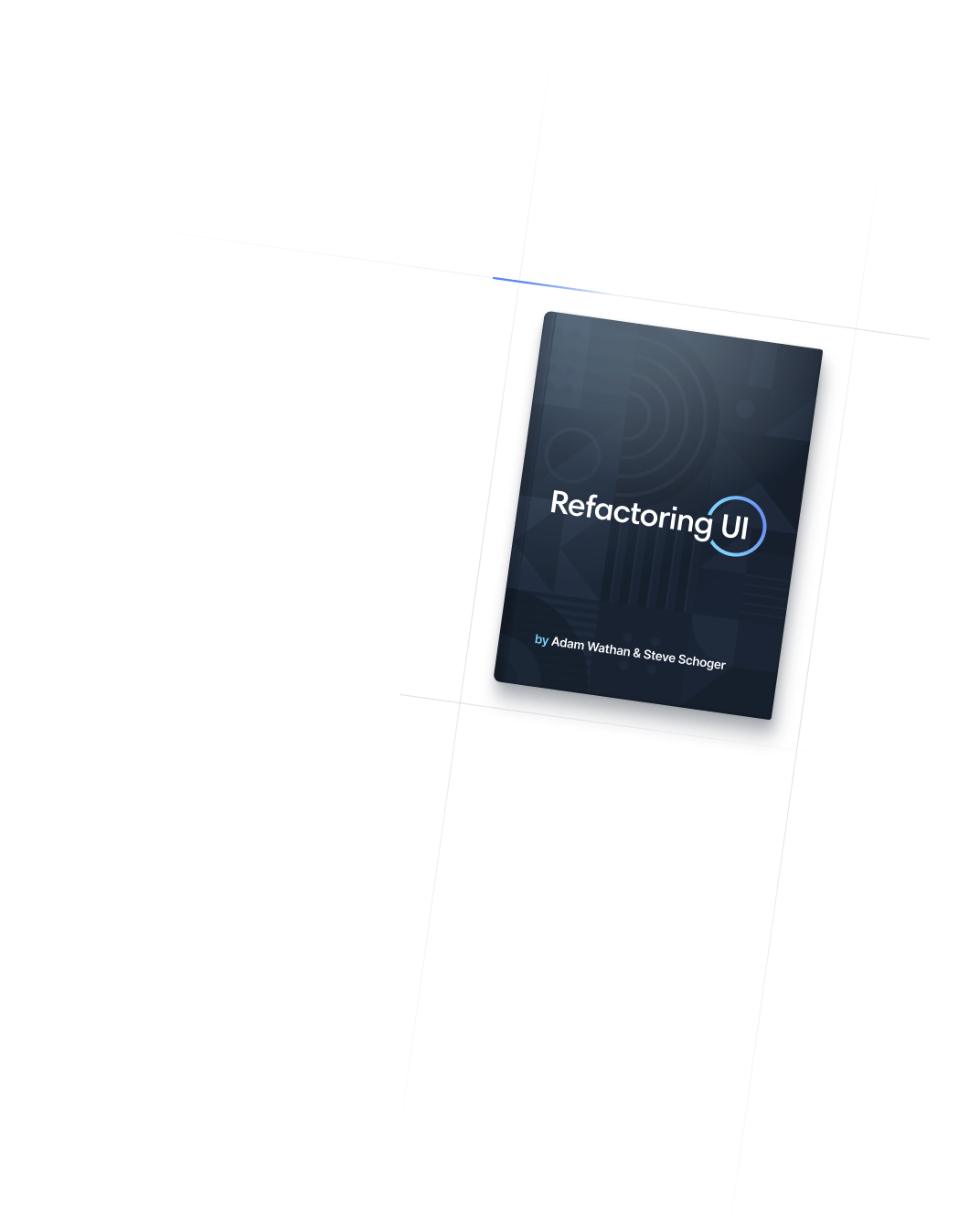
- INPUTS
- Switch
INPUTS
Switch
Switches toggle the state of a single setting on or off.
Basic usage
Basic Switch
<label for="countries" class="block mb-2 text-sm font-medium text-gray-900 dark:text-white">Choice Best</label>
<select id="countries" class="bg-gray-100 text-gray-700 dark:text-gray-300 dark:bg-slate-900 bg-opacity-20 w-fit py-1 px-3 border border-gray-300 text-sm rounded-lg focus:outline-none">
<option selected class="text-gray-700 dark:text-gray-300 hover:bg-green-300">React js</option>
<option value="Vue" class="text-gray-700 dark:text-gray-300 hover:bg-green-300">Vue js</option>
<option value="Next" class="text-gray-700 dark:text-gray-300 hover:bg-green-300">Next js</option>
<option value="Nuxt" class="text-gray-700 dark:text-gray-300 hover:bg-green-300">Nuxt js</option>
<option value="Vw" class="text-gray-700 dark:text-gray-300 hover:bg-green-300">Vw js</option>
</select>Disabled Switch
<label for="countries" class="block mb-2 text-sm font-medium text-gray-900 dark:text-white">Choice Best</label>
<select id="countries" class="bg-gray-100 text-gray-700 dark:text-gray-300 dark:bg-slate-900 bg-opacity-20 w-fit py-1 px-3 border border-gray-300 text-sm rounded-lg focus:outline-none">
<option selected class="text-gray-700 dark:text-gray-300 hover:bg-green-300">React js</option>
<option value="Vue" class="text-gray-700 dark:text-gray-300 hover:bg-green-300">Vue js</option>
<option value="Next" class="text-gray-700 dark:text-gray-300 hover:bg-green-300">Next js</option>
<option value="Nuxt" class="text-gray-700 dark:text-gray-300 hover:bg-green-300">Nuxt js</option>
<option value="Vw" class="text-gray-700 dark:text-gray-300 hover:bg-green-300">Vw js</option>
</select>Color Switch
<label for="countries" class="block mb-2 text-sm font-medium text-gray-900 dark:text-white">Choice Best</label>
<select id="countries" class="bg-gray-100 text-gray-700 dark:text-gray-300 dark:bg-slate-900 bg-opacity-20 w-fit py-1 px-3 border border-gray-300 text-sm rounded-lg focus:outline-none">
<option selected class="text-gray-700 dark:text-gray-300 hover:bg-green-300">React js</option>
<option value="Vue" class="text-gray-700 dark:text-gray-300 hover:bg-green-300">Vue js</option>
<option value="Next" class="text-gray-700 dark:text-gray-300 hover:bg-green-300">Next js</option>
<option value="Nuxt" class="text-gray-700 dark:text-gray-300 hover:bg-green-300">Nuxt js</option>
<option value="Vw" class="text-gray-700 dark:text-gray-300 hover:bg-green-300">Vw js</option>
</select>Switch with label
<label for="countries" class="block mb-2 text-sm font-medium text-gray-900 dark:text-white">Choice Best</label>
<select id="countries" class="bg-gray-100 text-gray-700 dark:text-gray-300 dark:bg-slate-900 bg-opacity-20 w-fit py-1 px-3 border border-gray-300 text-sm rounded-lg focus:outline-none">
<option selected class="text-gray-700 dark:text-gray-300 hover:bg-green-300">React js</option>
<option value="Vue" class="text-gray-700 dark:text-gray-300 hover:bg-green-300">Vue js</option>
<option value="Next" class="text-gray-700 dark:text-gray-300 hover:bg-green-300">Next js</option>
<option value="Nuxt" class="text-gray-700 dark:text-gray-300 hover:bg-green-300">Nuxt js</option>
<option value="Vw" class="text-gray-700 dark:text-gray-300 hover:bg-green-300">Vw js</option>
</select>Switch with Icon
<label for="countries" class="block mb-2 text-sm font-medium text-gray-900 dark:text-white">Choice Best</label>
<select id="countries" class="bg-gray-100 text-gray-700 dark:text-gray-300 dark:bg-slate-900 bg-opacity-20 w-fit py-1 px-3 border border-gray-300 text-sm rounded-lg focus:outline-none">
<option selected class="text-gray-700 dark:text-gray-300 hover:bg-green-300">React js</option>
<option value="Vue" class="text-gray-700 dark:text-gray-300 hover:bg-green-300">Vue js</option>
<option value="Next" class="text-gray-700 dark:text-gray-300 hover:bg-green-300">Next js</option>
<option value="Nuxt" class="text-gray-700 dark:text-gray-300 hover:bg-green-300">Nuxt js</option>
<option value="Vw" class="text-gray-700 dark:text-gray-300 hover:bg-green-300">Vw js</option>
</select>Conditionery Switch Icon
IconSwitch.js
import { useState } from 'react'
import { SunIcon, MoonIcon } from '@vwjs/icons'
export function IconSwitch() {
const [clicked, setClicked] = useState(false)
return (
<div className="flex border border-black/5 dark:border-white/5 flex-row gap-2 p-4 not-prose relative bg-slate-50 rounded-xl overflow-hidden dark:bg-slate-800/25">
<label className="inline-flex items-center space-x-4 cursor-pointer dark:text-gray-100">
<span className="relative">
<input id="Toggle1" type="checkbox" className="hidden peer" />
<div
onClick={() => setClicked(!clicked)}
className="w-10 h-6 rounded-full shadow bg-opacity-20 bg-blue-400 bg-opacity-25"
></div>
<div
onClick={() => setClicked(!clicked)}
className="absolute inset-y-0 left-0 flex justify-center items-center w-4 h-4 m-1 rounded-full shadow peer-checked:right-0 peer-checked:left-auto bg-transparent"
>
{clicked ? (
<MoonIcon className="h-5 w-5" />
) : (
<SunIcon className="h-5 w-5" />
)}
</div>
</span>
</label>
</div>
)
}